Data Flow
Once the data has been dropped to a secure server, a notification is sent to staff and manual intervention is performed, including Data /
File Quality Validation
including CPT Codes, Format, Provider ID




Secure FTP


Web App- Secure
HTTPS
FTP Server


Web Server
Facility / EHR sends
data


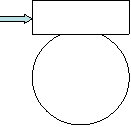
Notification to ImmTrac Staff
Data goes to DQA
Manual DQA Process
Import
Process
Using
Matchware
Patient
/ Procedure Quality
Validation
•Data Validation
•Data Massaging
•Database Updates



ImmTrac System
Web Server
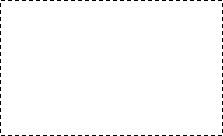



PHINMS


Web App- Secure
HTTPS
Rhapsody Server

Facility / EHR sends
data

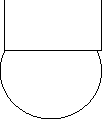
DQA and Import Process Is Integrated in New System
Data
/ File Validation
and
Patient / Procedure Quality Validation


New ImmTrac System
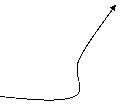

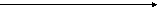
New Automated DQA
DQA
will be improved based on
better quality standards requirements
from partners and
training of staff.
Problems
will be handled case by
case.
HL7 encoded data to ImmTrac



Bad data

